Welcome to our comprehensive article on how to use Dreamweaver!
To help you on your journey, we will detail the classes or tutorials you should pursue, where you can learn, and tips for first-time users.
Reading this guide gives you all the information you need on the web design platform.
We cover the following:
- Dreamweaver: What’s it all about?
- Recommended Classes and Tutorials
- Where can you learn?
- Tips for first-time users on how to learn Dreamweaver
Enjoy!
Introduction

There are a ton of other platforms and tools you may utilize to develop your new site.
Some are friendlier to beginners than others.
However, you can choose a site builder that meets your goals no matter your degree of experience.
When learning how to build websites, you’ve probably heard of WYSIWYG (What You See Is What You Get) editors.
It sounds alluring to create a website without any coding experience, which may have motivated you to search online for Dreamweaver tutorials.
You may create, administer, and code websites with the program Dreamweaver.

The software is intriguing since it allows users to create websites visually and through coding.
Dreamweaver’s user-friendly visual interface enables you to make it work for you even if you’ve never touched a line of code before.
However, utilizing Dreamweaver for the first time can be frightening.
You may find all the information you need, including the top online training classes or courses, on learning Adobe Dreamweaver below.
You can also find more materials if you wish to go above and beyond.
Dreamweaver: What’s it all about

Dreamweaver’s website creation program has been around for more than 20 years.
Macromedia initially created it, then in 2005, Adobe bought out Macromedia.
The program has undergone numerous modifications in graphic design and is currently a part of the Adobe Creative Cloud collection.
This means that to use the software, you must pay a monthly fee.
Users of the program Adobe Dreamweaver can create web pages in real-time.
It does not only function as an HTML editor.

As you alter the home page layout or any other element of your website, the software updates the code in tandem.
Alternatively, you can alter the code and have those changes instantly reflect on the design page.
It’s a flexible program because you may either use code or only the visual editor to design your website.
If you are familiar with the fundamentals of coding, you can combine the two to observe how they impact one another.
Additionally, it supports a wide range of languages like index.HTML, HTML5, CSS, PHP, Javascript, and jQuery, which are necessary to create any kind of website.
Other language files can be used and edited, but the code support features won’t be available.
Recommended Classes and Tutorials on How to use Dreamweaver
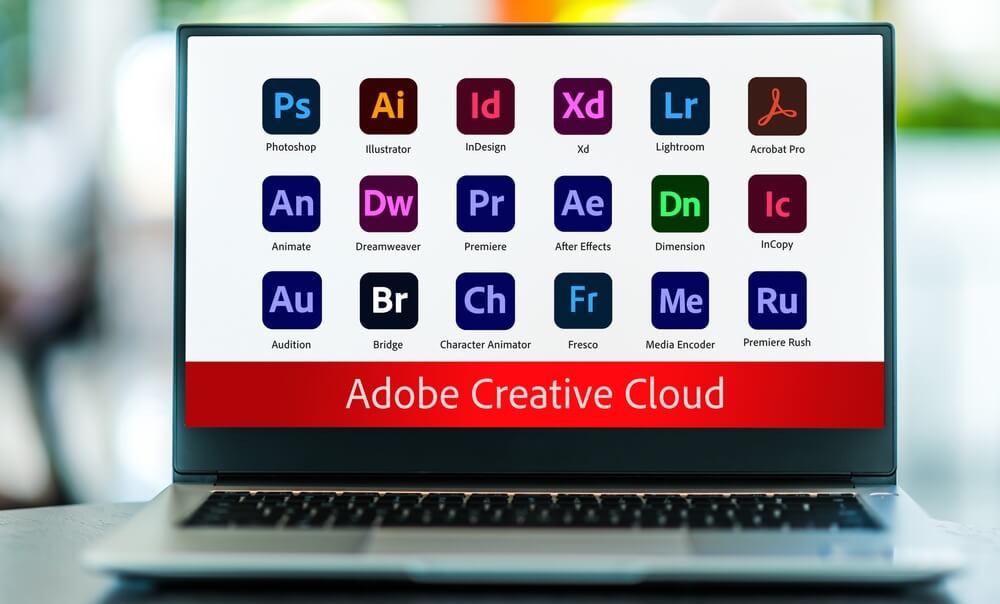
Are you interested in learning how to use Dreamweaver?
Whether you want to create a website for your business or personal use, Dreamweaver is a great tool to help you get started.
Here are a few recommended classes and tutorials that can help you get started using Dreamweaver:
Introduction: Training Class
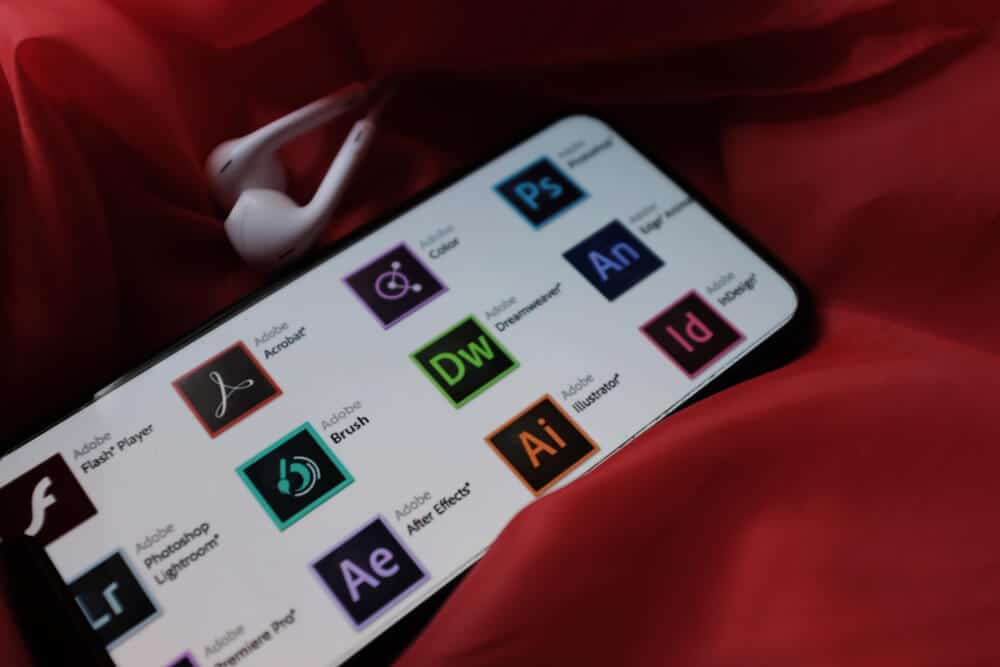
Where you can learn: Udemy, Hostinger
In this class, you’ll learn the basics of using Dreamweaver CC, including setting up your workspace, creating and editing pages, adding text and images, and more.
You will learn the fundamentals of using Dreamweaver to create websites and apps and some of its more recent capabilities.
Design guidelines for HTML and CSS, such as arranging scalable code that will be used on several sites.
Anyone interested in learning the fundamentals of HTML and CSS design and how to apply them to a more powerful writing tool.
Basics of Web Design and Development

Where you can learn: Udemy, Hostinger, LinkedIn
In this tutorial, you’ll learn how to use Dreamweaver CC’s more advanced features, including working with Cascading Style Sheets (CSS), adding multimedia content, and creating responsive designs in live view.
It primarily uses Dreamweaver to construct a website using HTML and CSS.
Additionally, it describes how to use the software’s tools, templates, and tables.
Fundamentals of Dreamweaver

Where you can learn: Hostinger, LinkedIn
You will learn the rudiments of Dreamweaver in this course.
In it, you will discover how to structure layouts for your website using JavaScript and CSS.
You will learn how to apply CSS in this course, and you may put what you know into practice in the sessions of building your first website.
Designing websites from Photoshop
Where you can learn: Hostinger, Udemy
This course covers more advanced topics, such as working with JavaScript, Starter templates, and is geared towards those who want to create more complex websites.
If you’re interested in learning how to design websites from Photoshop, you should keep a few things in mind.
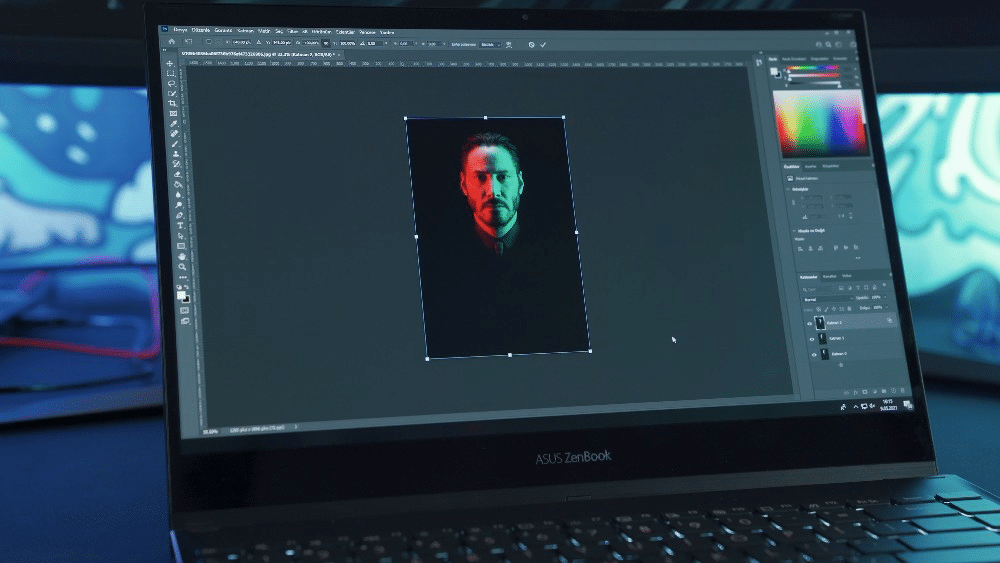
First, it’s important to understand how DIVs work.
DIV is an HTML element that allows web developers to create divisions or sections on a webpage.
DIVs can be used to group elements together, create column layouts, or style sections of a page differently.
DIVs are also helpful for creating effective, responsive designs for your HTML page.
When appropriately used, DIVs can make your website more visually appealing and easier to navigate.
Once you have a good understanding of DIVs, you can start experimenting with different layout options.
You can also use Photoshop’s “slice” tool to divide your design into smaller sections that can be loaded onto a webpage as separate images.
By taking the time to learn how to use DIVs effectively, you can create websites that are both beautiful and easy to use.
Where can you learn to use Dreamweaver?

Where can you find the ideal Adobe Dreamweaver tutorial to help you identify the proper FTP account and hosting plan for your website?
Here are a few stand-out options for you to consider:
LinkedIn Learning is a great place to learn how to use Dreamweaver.
The site offers a wide range of tutorials covering everything from the basics of using the software to advanced techniques for design and development.
LinkedIn Learning is also convenient because it can be accessed from anywhere with an Internet connection.
In addition, LinkedIn Learning offers a monthly subscription service that gives you unlimited access to all of the site’s content.
However, LinkedIn Learning is not free.
A monthly subscription costs $19.99, and a yearly subscription costs $199.99.
LinkedIn Learning also does not offer customer support, so if you have questions about using the site or encounter any problems, you will need to find answers on your own.
Despite these drawbacks, LinkedIn Learning is still an excellent resource for using Dreamweaver.
Udemy
Udemy is an online learning platform with many courses, including many on web development and design.
While Udemy does not have a specific course on Dreamweaver, there are several that cover similar topics, such as Adobe Photoshop, HTML & CSS, and Responsive Web Design.
These courses can give you the skills and knowledge you need to use Dreamweaver effectively.
Udemy has several advantages as a learning platform.
It is very affordable, with most courses costing less than $100.
It is also convenient, as you can access the courses at any time and work through them at your own pace.
In addition, Udemy offers a money-back guarantee if you’re unhappy with a course.
However, there are some drawbacks to Udemy.
The quality of the courses can vary greatly, and it can be challenging to find an expert instructor.
In addition, Udemy does not offer any formal qualifications or certifications.
Overall, Udemy is a good option if you’re looking for an affordable and flexible way to learn about web design and development.
Hostinger
Hostinger is a popular web hosting provider that offers a range of services, including Dreamweaver hosting.
Seeing the need to empower its clientele, the service provider also offers classes on Dreamweaver.
You will find a wide range of tutorials on the platform, from Introduction classes to creating a CSS file to making an FTP connection when going live.
In addition, Hostinger offers 24/7 customer support and a 30-day money-back guarantee.
Although Hostinger is slightly more expensive than some of its competitors, the company’s focus on quality and customer service makes it an excellent choice for anyone looking for a comprehensive Adobe Dreamweaver tutorial.
Extra Resources and Study Materials that you should consider

In addition to the many online resources available for learning how to use Dreamweaver, several excellent books can help you get the most out of this powerful web design tool.
One of the most popular Dreamweaver books is “Creating a Website: The Missing Manual” by Matthew MacDonald.
This step-by-step guide walks you through everything from choosing a domain name to designing and building your web pages.
Another great option is “HTML & CSS: Design and Build Websites” by Jon Duckett.
This well-designed book covers all the basics of web design, including HTML, CSS, and adding multimedia content to your site.
More options you can consider include:
- The Adobe Dreamweaver User Guide: This comprehensive guide covers all the basics, from setting up your workspace to working with HTML and CSS
- Treehouse: Treehouse offers an online course that covers the basics of using Dreamweaver CC, the course is self-paced and includes videos, quizzes, and interactive challenges
- Adobe TV: Adobe TV offers a range of free video tutorials on using Dreamweaver CC, covering topics such as designing for multiple screen sizes and working with web fonts
- Dreamweaver subreddit: TheDreamweaver subreddit is an active community of users who share tips, tricks, and advice on using Dreamweaver – you can also post questions and get feedback from other users
Tips to Help First-time Users

Dreamweaver is a robust platform that helps you create and manage websites.
It offers a wide range of features, making it a popular choice for Web Developers of all skill levels.
If you’re new to Dreamweaver, here are a few tips to help you get started:
- First, take some time to explore the Dreamweaver interface – Familiarize yourself with the various tools and how they can be used to create and edit web pages
- Dreamweaver also offers a wide range of tutorials and how-tos – These can be invaluable as you learn how to use the platform’s various features
- Once you’ve familiarized yourself with the basics of Dreamweaver, start experimenting with different techniques and see what works best for you – Don’t be afraid to experiment and try new things; such as SEO (Search Engine Optimization)
- Finally, keep in mind that Dreamweaver is constantly evolving – Be sure to stay up-to-date on the latest changes and updates, so you can take advantage of new features as they become available
By following these tips, you’ll be well to becoming a Dreamweaver pro!
Conclusion

With Dreamweaver, you can create sophisticated websites without learning HTML or other web coding languages.
The software provides everything you need to design and publish your site, including a visual interface for adding content, a wide range of templates and layouts, and tools for managing website files.

Best of all, Dreamweaver is easy to use, even if you’ve never created a website.
So whether you’re looking to build a personal blog or a professional business site, Dreamweaver is the perfect tool for the job.
Frequently Asked Questions

What is Adobe Dreamweaver used for?
Adobe Dreamweaver is a visual development tool for creating websites and applications.
It provides a WYSIWYG interface (what you see is what you get) for creating and editing code.
Dreamweaver also has a built-in code editor that supports syntax highlighting and code completion for various web programming languages.r
Is Dreamweaver easy to use?
Thanks to its user-friendly interface and powerful features, Dreamweaver makes it easy to create and manage websites.
Dreamweaver has a learning curve.
Once you get the hang of it, you’ll find it relatively easy to manipulate information in your site folder.
Is Dreamweaver still used?
Dreamweaver is part of Adobe’s Creative Cloud suite of programs.
While Dreamweaver has been through several updates over the years, it remains one of the most popular web design programs on the market.
According to a recent survey of professional Web Designers, nearly 60% said they still use Dreamweaver regularly.
How do I start using Dreamweaver?
To get started, you’ll need to create a new HTML document and add your content.
Once you’ve added all of your content, you can then begin styling your pages using CSS.
Finally, you’ll need to preview your pages in a web browser to make sure everything looks and works as it should.
How do you edit in Dreamweaver?
To edit an existing element, simply click on it with the mouse and make your changes from the pop-up menu.
Add elements by clicking on the “Insert” menu and selecting the desired object.
For complex changes, you can use the “Code” view to directly edit the HTML or CSS code.
Which other platforms offer Dreamweaver tutorials?
There are various platforms that offer Dreamweaver tutorials, including Udemy, Hostinger, and Adobe Creative Cloud.
It is important to choose the one that best suits your needs.
Adobe Creative Cloud, for example, offers both video and text-based tutorials, while Envato Tuts+ focuses specifically on video tutorials.
Can you use Dreamweaver with WordPress?
Yes, you can use Dreamweaver to build a WordPress site.
Dreamweaver is a powerful HTML editor that makes it easy to create custom web designs.
From the drop-down menu, select tools to create WordPress sites.
To use Dreamweaver with WordPress, you’ll need to install the WordPress application on your computer.









