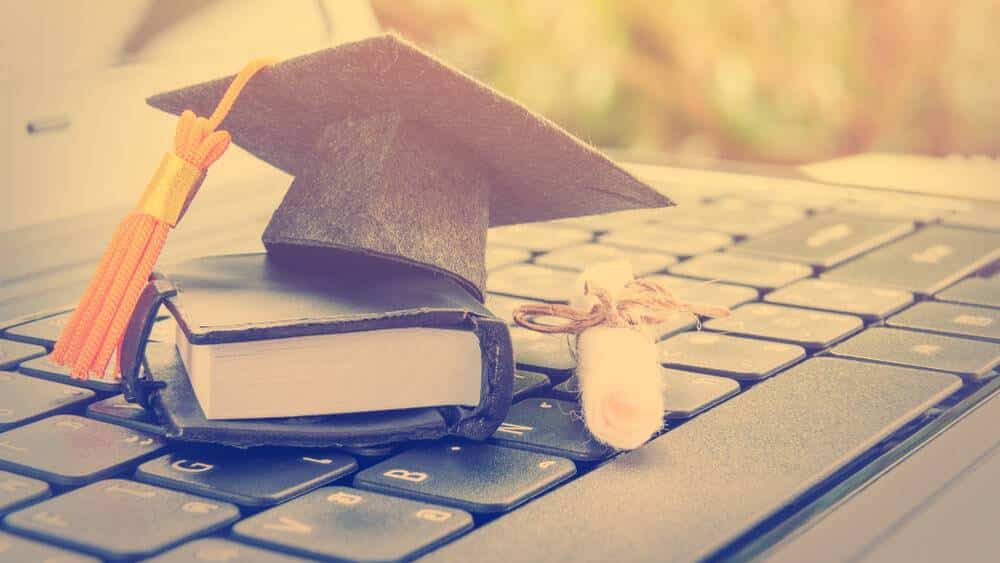Hey Everyone!
Welcome to our comprehensive guide on the common Cybersecurity Interview Questions.
This guide explores the typical Cybersecurity Interview Questions and discusses their answers to help you perform well in your job interview.
After reading this article, you’ll be familiar with what to expect in your Cybersecurity job interview and, with some practice, better positioned to tackle your interview questions.
In summary, this guide covers:
- 31 Common Interview Questions for Cybersecurity Professionals
- Tips to Ace the Interview
Let’s dive straight into it!
31 Common Interview Questions for Cybersecurity Professionals

Becoming a Cybersecurity professional is a great career choice for individuals who pay attention to the most delicate details and have a deep curiosity for cyber systems.
In addition to fueling your attentive traits, the revenue is growing in the Cybersecurity market, leading to high pay and employment opportunities.
However, before you can access the perks of becoming a Cybersecurity professional, you must first get trained successfully and then navigate the interview process to secure a job.

The interview process can be quite rigorous, as the industry is competitive, and companies only seek to hire the best.
Nonetheless, with some preparation, it can be reasonably easy to do well in the technical questionnaire part of the interview.
That said, below, we look at the most common Cybersecurity Interview Questions starting with the most common theoretical-type questions.
24 Theoretical Cybersecurity Interview Questions

1. What Is Cryptography?
When sitting in for a Cybersecurity interview, it’s almost guaranteed that this question will come up.
Asking about Cryptography is a common way for employees to test if you have basic Cybersecurity knowledge.
When tackling this question, ensure to mention the definition in full.
Cryptography is a way of protecting communication and information from third parties through codes.
Once protected, only those granted access to the information can read and process it.
Tip
Give an example of how you’ve used Cryptography in the past to impress recruiters further.
2. What Are the Main Elements of Cybersecurity?
There are six main elements of cybersecurity.
These are Information Security, Network Security, Application Security, Operational Security, End-user Security, and Business Continuity Planning.
Tip
Give a brief explanation of each element to convince recruiters you’re not just name-dropping; you know what they are.
3. What Is the Difference Between a Data Leak and a Data Breach?
When answering this question, stick straight to the points.
Data leak refers to sensitive information being accidentally shared with the public, while a data breach is when a cyber attacker illicitly accesses a computer system or network.
Tip
To help you remember the difference between the two, think of data leakage as a software configuration initiating unauthorized access to data and data breach as the act of a cyber criminal stealing sensitive data from a computer system.
4. What Is the CIA Triad?
CIA is an acronym that stands for Confidentiality, Integrity, and Accessibility.
The three terms serve as a guide to the development of security systems.
Most employers ask this question to establish how you’d apply the CIA triad in your potential role.
Hence, when answering this question, define the CIA triad and then mention in your answer if you’ve used it before and how it worked for you.
5. What Is Firewall, and Why Is It Used?
A firewall is software used to prevent unauthorized access to computer systems.
Installing a Firewall to your software is vital for controlling your system from being invaded by malware, viruses, and other cyber threats.
Firewall knowledge might seem obvious to anyone with Cybersecurity knowledge, but don’t ignore refining your answer to this question just because you believe it isn’t worth practicing.
6. What Is a Three-Way Handshake?
TCP or IP networks use the three-way handshake method to establish a connection between local hosts and a server.
The three steps that consist of the three-way handshake method are:
- The server and client connect through an SYN (Synchronize Sequence Number) Data Packet
- The server receives the SYN Packet from the client node, responds, and sends a confirmation receipt
- The client gets the SYN Packet and responds by sending an ACK Packet
Tip
Defining the three-way handshake is good enough to prove junior Cybersecurity knowledge, but elaborating on what each step under this method entails will illustrate to the interviewer your depth of knowledge or even how much experience you have.
7. What Is Traceroute, and Why Is It Used?
A Traceroute is a tool that shows the pathway that data takes on the internet to move from source to destination.
It’s mainly used to check why data may not be reaching its destination.
Using Traceroute to check blocked data helps a professional identify where the connection stops or breaks.
Tip
Traceroute-related questions help to evaluate a candidate’s network diagnostics knowledge.
8. What’s the Difference Between NIDS and HIDS?
Despite a Host IDS and a Network IDS being intrusion detection systems, there are differences between the two.
A Host IDS monitors traffic to analyze it and record malicious behavior.
You can only set it up on one host to monitor suspicious behavior.
Contrastingly, while a Network IDS also assists in analyzing traffic and recording malicious behavior, you can use the tool to detect suspicious behavior on several devices.
9. What’s the Difference Between IDS and IPS?
While these two tools are both used to protect a network from malicious attacks, several differences exist between the two.
An Intrusion Detection System (IDS) alerts an organization to a malicious intrusion in a network or system.
On the other hand, an Intrusion Prevention System (IPS) goes beyond just detecting a malicious intrusion but also has capabilities to respond to malicious behavior.
Some other significant differences are:
Intrusion Detection System (IDS) | Intrusion Prevention System (IPS) |
Analyzes network traffic to detect cyberattacks | Analyzes packets and prevents malicious activity by dropping the packet |
The system used for monitoring | The system used for control |
Less efficient | More efficient |
Does not make any changes to packets | Drops packets with cyber attack signatures |
Tip
When tackling this question, use a point-to-point comparison approach to ensure you don’t leave any differences out.
10. How Do Computer Systems Transmit Data Between Devices?
Simplex mode, Full-duplex mode, and Half-duplex mode are the three transmission modes used to transfer data between devices.
The Simplex mode is a one-directional way of sending data to the receiver.
The Half-duplex mode is a two-directional way of communication where the sender can send data and then receive data.
The Full-duplex mode is also a two-directional way of communication; however, the sender can send and receive data simultaneously.
Tip
Ensure to answer this question fully by not just naming the methods used to transmit data but by explaining each in detail.
11. What Do a Black-Hat, Grey-Hat, and White-Hat Hacker mean?
A Black-Hat Hacker
Attacks an organization’s networks to uncover confidential information.
They use novice tools to exploit security systems for personal or political reasons.
A White-Hat Hacker
Also known as an Ethical Hacker, is a professional using ethical hacking skills to conduct vulnerability assessments in an organization’s networks.
Organizations employ Ethical Hackers under an NDA to hack their systems to detect vulnerabilities and reinforce their Cybersecurity measures.
A Grey-Hat Hacker
Lies somewhere in between a white and black-hat hacker.
Like white-hat hackers, grey-hat hackers look for vulnerabilities in an organization’s system; however, they do it unsolicitedly.
If they find an issue, they may ask for a small fee to fix the problem.
12. What Is the Need for DNS Monitoring?
A DNS monitoring service ensures communications security between users’ browsers and their websites and services.
Furthermore, a DNS monitoring service can help organizations quickly identify any issues, prevent targeted attacks, and detect security breaches that could occur when managing one or multiple domains.
Without DNS monitoring, your organization’s users may be susceptible to DNS Poisoning that will reroute users to a fake version of the organization’s website or DDos and Dos attacks, which can completely crash the organization’s website.
Tip
When tackling DNS-related questions and answers, it’s always best to link your responses to experiences to help the interviewer gauge how you’d monitor the organization’s DNS should you assume the role.
13. Explain Brute Force Attack. What Can You Do to prevent It?
A Brute Force Attack cracks passwords, login credentials, and data encryption keys through trial and error.
Hackers prefer this tactic to gain unauthorized entry into an individual’s account, an organization’s system, or a computer network as it is simple yet reliable.
There are several ways to prevent Brute Force Attacks, including:
- Limiting failed login attempts
- Instead of using a default port, opt to edit the port line in your sshd_configfile
- Make use of Captcha
- Make use of the Two-Factor Authentication process on web platforms such as Microsoft and LinkedIn
- Ensure only a specified IP address can log in to your network
Tip
Should you have prevented a Brute Force Attack before, give a short story concerning your experience in your answer.
14. What Is Data Leakage?
An interviewer may ask what a Data Leakage is to establish your knowledge on the extent of issues it can cause for a client.
When answering this question, start by tackling the definition.
You might want to say something along the lines of, Data leakage is when an external source obtains organizational information without authorization.
It usually occurs on the web, but a hacker can execute it on external storage devices such as a USB or CD.
Then, proceed to explain the three types of data leakage:
- An Accidental Breach is when an organization unknowingly sends confidential information to an outside party
- An Intentional Breach is when an organization purposely sends data to an unauthorized party
- System Hack is when a Hacker intentionally causes data leakage
Finally, state the implication a data leakage may have on a client.
These include losing confidential information, which may lead to a decline in income, a ruined reputation, and even lawsuits.
Tip
Should you have experience tackling an organization’s data leakage woos, explain your experience briefly when defining data leakage.
15. Explain the Concept of Port Scanning
Port Scanning determines which ports are open and could receive or send data on a network.
The Port Scanning process also involves analyzing packets sent to specific ports on a host to identify vulnerabilities.
Some common Port Scanning techniques include:
- TCP Connect
- Stealth Scanning
- UDP
- Ping Scan
- TCP Half-Open
Tip
While Port Scanning is mainly used to identify vulnerabilities in a network, Port Scanning helps Hackers to find information that can help them execute an attack.
This may be worth mentioning in your answer.
16. What Response Codes Can You Receive From a Web Application?
There are five response codes that you can receive from a web application—namely, Information response, Success, Redirection, Client-side error, and server-side error.
Tip
In addition to naming each type of response code, knowing what each entails may prove advantageous.
17. What Is the Significance of an Address Resolution Protocol (ARP)?
ARP is a protocol that connects a constantly-evolving IP address to a fixed physical address, also known as a media access control (MAC) address, within a local area network.
Since IP and MAC addresses have different lengths, the ARP procedure is required for translation purposes to ensure that the systems can communicate.
Tip
Knowing how the Address Resolution Protocol works can further demonstrate your experience in the discipline.
18. What Is the Difference Between Diffie Hellman and RSA?
The Diffie Hellman, otherwise known as an exponential key exchange, is a protocol that allows both the sender and receiver to communicate through a public channel to convey a mutual secret without being transmitted through the internet.
On the other hand, an RSA Algorithm involves performing public key cryptography.
This is done by the sender encrypting transferable information using their public key, while the receiver uses their public key for decryption of the data.
Tip
Elaborating on the limitations and uses of Diffie Hellman and RSA in a point-to-point manner can help you further distinguish the two.
19. What Are the Different Types of Networks?
The most well-known types of networks are Local Area Network (LAN), Wireless Local Area Network (WLAN), and Wide Area Network (WAN).
Other types of networks are Virtual Private Network (VPN), Storage Area Network (SAN), Metropolitan Area Network (MAN), and Personal Area Network (PAN).
Tip
Explaining each type of network will put you ahead of your competitors.
20. What is SSL Encryption?
SSL Certificates are used to create encrypted connections that help ensure network users that their connections between the web server and a browser are secure.
The client should send a request to the server for a secure session to establish an SSL connection.
The server responds by sending a digital certificate back to the client.
The client uses a list of certificate authorities to authenticate the server.
After that, the client uses the server’s public key to generate and encrypt a symmetric key.
Finally, with both the server and client aware of the symmetric key, they can now use SSL Encryption to encrypt and decrypt information.
Tip
Although simply stating the definition of SSL Encryption is good enough, knowing the steps to establish an SSL Connection will show interviewers the depth of knowledge you have regarding the topic.
21. What Is the Difference Between Symmetric and Asymmetric Encryption?
Symmetric Encryption | Asymmetric Encryption |
The same key controls encryption and decryption | Different keys control encryption and decryption |
Encryption is a fast process, but it is prone to many vulnerabilities | Encryption is slower because of the high computation needed |
The algorithms used are DES, 3DES, AES, and RC4 | The algorithms used are Diffie-Hellman and RSA |
Its main primary is bulk data transmission | Its primary purpose is to exchange secret keys securely |
Tip
Like many of the comparison questions in this guide, answering the question on a point-to-point basis will help ensure that you don’t forget to mention any significant differences.
22. What Are the Most Common Cyberattacks?
Interviewers ask about common cyberattacks to test your knowledge of old and new types of cyber offenses.
The most common cyber attacks are Ransomware, Malware, Malware as a Service (MaaS), Denial-of-service attacks, DDoS attacks, and Phishing attacks.
Other common cyberattacks are Cross-site Scripting (XSS), SQL Injection, Man-in-the-middle attacks, and Malvertising.
Tip
Instead of just listing the common cyber-attacks to your Interviewer, briefly explain what each one entails.
23. What Are the Steps to Set up a Firewall?
Although almost everyone likely knows what a Firewall is, a few people know how to set it up.
Employers tend to ask this question as it is expected for you to be part of the few who know how to set up a Firewall.
When answering this question, mention the steps as follows:
- Set up a new username and password
- Disable the remote administration feature
- Configure port forwarding to allow certain applications, such as an FTP server, to work well
- Ensure not to install a Firewall on a network with a DHCP Server as this can cause some problems
- Enable logging to troubleshoot any Firewall issues or to detect attacks
- Lastly, ensure your Firewall has strong security policies and that the Firewall is configured according to these policies
24. What Are the Layers of the OSI Model?
Cybersecurity professionals use the OSI Model as a guideline for how applications should communicate on a network.

The OSI Model consists of several layers: Physical Layer, Presentation Layer, Session Layer, Data-Link Layer, Network Layer, Transport Layer, and Application Layer.
Tip
While being able to name the layers should be a sufficient enough answer, knowing what each layer entails may prove advantageous.
7 Scenario-Based Cybersecurity Interview Questions

1. What do you do if a friend sends an e-card to your work email, and there’s an attachment you have to click on?
With so many risks involved in opening an attachment, you have to:
- Ensure the link is safe, as clicking on a malicious link can expose your network or system to viruses
- Ensure that the email address is authentic, as a cybercriminal can use an email address that seemingly comes from a friend to lure you into clicking the attachment
- Check out the legitimacy of the website or link to ensure they aren’t just hoaxes being used to get you or your company’s information
- Should you suspect anything, it may be wise not to open the attachment, as it may carry a virus
- Have a powerful antivirus installed on your system to help you mitigate any severe issues if you accidentally click on a malicious link
2. A Colleague of yours is addicted to subscribing to free magazines.
When activating his subscriptions, your colleague shared that one magazine asked for the month he was born, the other requested his birth year, and the third asked for his last name.
What can you pick up from this situation?
Judging by the situation, all the subscription programs belong to one parent company.
It also seems like the parent company is dubiously trying to collect bits and pieces of the subscriber’s information to make it seem harmless or unrelated.
In this event, informing your colleague to avoid giving out personal information is crucial, as cyber attackers can use it to sell your data or even identify theft.
Plus, there should be no reason to give out your data if it isn’t for companies that legitimately need that information to provide you with services.
3. Some companies link print billing to a user’s login.
Some of your colleagues have come to you to complain about having bills for print jobs they didn’t do, only for you to find out that the billings are correct.
What do you gather from such a scenario?
For one, it could be that the user loaned his account to a friend who forgot their login details, so instead used their account to do the printing.
It could also be that someone used their account without their consent.
Someone being able to retrieve what you do or use your details behind your back is common on public computers.
Hence, it’s essential to advise users to log out from their accounts before they walk away from a shared computer.
4. What do you do if a mouse on your computer moves around on its own and clicks random things on the screen?
- Ask for advice from co-workers
- Shut down the computer
- Unplug the mouse
- Inform your supervisor about the situation
- Run an antivirus
Note that prior penetration testing can help mitigate attackers’ chances of gaining access in situations like these.
5. A colleague works remotely for a day and decides to use a public computer in a library to get work done.
He attests to logging out from the company’s portal after completing his work, but states the person who used the public computer after him, managed to access his account and started sending emails from it.
What do you think happened?
Even though the colleague is sure they logged out of their account, it was probably not the case.
This is why the next user could probably access the public computer’s history and access his account.
Another scenario that could have occurred is that while the colleague logged out from their account, they did not clear the cache.
Some advanced hackers may be able to access the account through cache.
6. Should you receive an email from your bank account containing a link to log into your account and fix some supposed issues, what do you do?
You should delete such kinds of emails immediately.
This is because, in most cases, the email is not coming from your bank.
Should you engage with such an email, you can expose your data, such as account information, passwords, and social security number, to attackers attempting to steal money from you.
Should you be facing problems with your bank account, always contact your bank directly.
7. From the following passwords taken from a database, which meets UCSC’s requirements?
A. &#$)*&^%
B. akPGksmLN
C.UcPc4Evr!
D.Password2
The correct answer should be C. UcPc4Evr!
This is because it is eight characters long; it contains a lowercase letter, upper case letter, numbers, and special characters.
Finally, there’s not one word preceded or followed by a digit.
Tips to Ace the Interview

Although having an eye for detail and an urge to identify where weaknesses lurk is a great starting point to pursuing Cybersecurity, it takes more than just having the right attitude and passion for becoming a Cybersecurity professional.
There is a host of technical and interpersonal skills you need to demonstrate, on top of obviously having a Cybersecurity educational background.

And with the industry becoming increasingly popular and many hopefuls finding it hard to secure a position – in addition to skill, attitude, and qualifications, you need to sell yourself exceptionally well in an interview.
Hence, while we’ll leave the education and passion part to you, here are some tips to ace your Cybersecurity Interview.
Research the Company That’s Interviewing You
To ace a Cybersecurity Interview, you need to understand the dynamics of the organization you’re looking to work for.
This helps you familiarize yourself with aspects of the company, such as size, the ideal employee, and the company’s mission, allowing you to answer questions tailored to the company’s way of getting things done.
Show Your Broader Cybersecurity Knowledge
The importance of knowing more than just Cybersecurity to detect complex attacks is growing as Cybersecurity is part of a broader discipline covering network engineering, risk management, and IT security.
By showing your interviewer that you know the broader field, you might convince them that you are the best fit to carry out their business objectives.
Illustrate Your Passion and Professional Development
By now, you know it takes much more than technical skills and education to secure a position in Cybersecurity.
With many people aspiring to work in the industry, you need to illustrate that you have added passion for working as a Cybersecurity professional.
In addition to passion, you need to demonstrate that you’ve undergone professional development throughout the years to improve your Cybersecurity knowledge.
Share Some Experience Stories
With interviewers often having been in the Cybersecurity profession themselves, sharing relatable experiences of being a Cybersecurity professional can make you come across as having a greater understanding of your discipline.
Furthermore, it can help break the ice in a rigid interview or allow you to answer your achievement and progress questions more fluidly.
Review Possible Questions Before the Interview
As you will deal with many technically-aware people during your interview, there’s no escaping not knowing your stuff.
Before sitting for any Cybersecurity Interview, it’s crucial to go over technical and theoretical questions that an interviewer may ask during the interview.
Conclusion

Before you can have an opportunity to try your hand at succeeding in the Cybersecurity industry, you first have to go through a tedious interview.
Apart from interviewers trying to weigh you out in having the right attitude and mindset for the position, you may also have to answer various technical and interpersonal questions surrounding the discipline.
Hence, we’ve provided you with a guide that explores Common Cybersecurity Questions and their answers.
After reading this guide, we hope you’ll be familiar with what to expect in your Cybersecurity job interview and, with some practice, better positioned to tackle your interview questions.
All the best!
FAQs
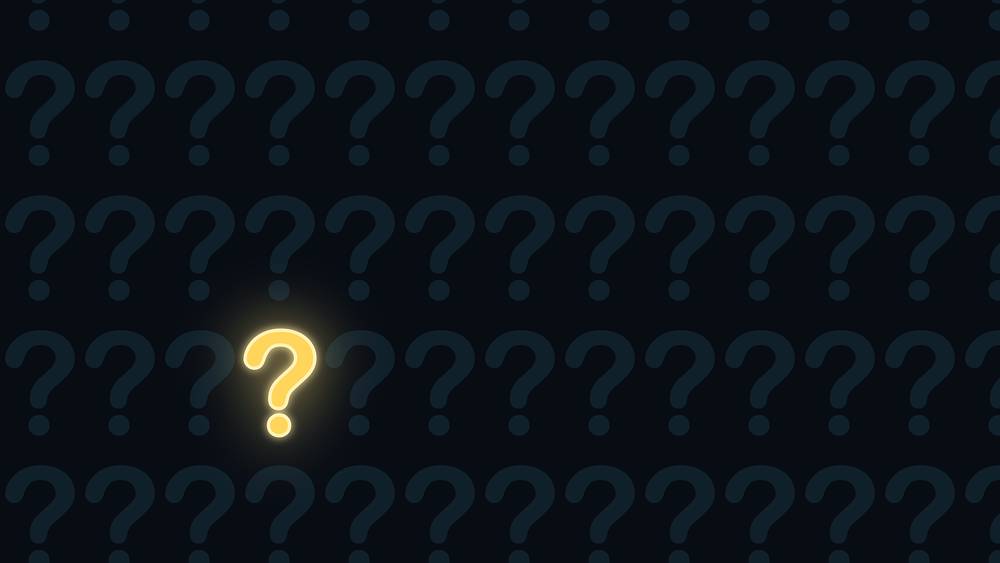
How do I ace a Cybersecurity Interview?
Acing a Cybersecurity Interview involves thoroughly preparing for possible questions before the interview and researching the company that’s interviewing you beforehand.
Furthermore, sharing some experience stories during the interview, and showing your passion for the job and broader security knowledge, may make you stand out to interviewers.
How do I prepare for a Cybersecurity Interview?
Preparing for a Cybersecurity Interview involves studying a set of commonly asked questions to ensure you can answer them to the Interviewers expectation.
Apart from being familiar with possible questions, do your research on the interviewing company’s dynamics.
What are the common Interview Questions for Security Analysts?
Some common questions include:
-What three ways can a Security Analyst use to authenticate someone?
-Explain the difference between data protection in transit and data protection at rest
-What is a three-way handshake?
What to know for a Cybersecurity Interview?
Some important concepts are the fundamentals of securing a network or system and how to set up a Firewall.
You also need to know all the technical aspects of being a Cybersecurity professional and the interpersonal skills, attitude, and mindset required to thrive in the career.
What is the best question for Cybersecurity?
Some of the best questions to ask a Cybersecurity professional are:-What protections should be put in place to protect against data theft? -What protocol should be followed if cyber attackers target an organization?-Finally, it is useful to ask if their organization’s information collection complies with industry standards
What are the three major types of Cybersecurity?
Critical Infrastructure Security, Application Security and Network Security are the three significant types of Cybersecurity.
Other types of Cybersecurity are Cloud Security and Internet Of Things Security.
What are the five best methods used for Cybersecurity?
According to Cipher, the five best ways to secure your cyberspace are:
Regularly updating your software, using antivirus protection and a firewall, using strong passwords to secure your systems.
Furthermore, using the two-factor authentication service and knowing about phishing scams will help you maintain Cybersecurity.